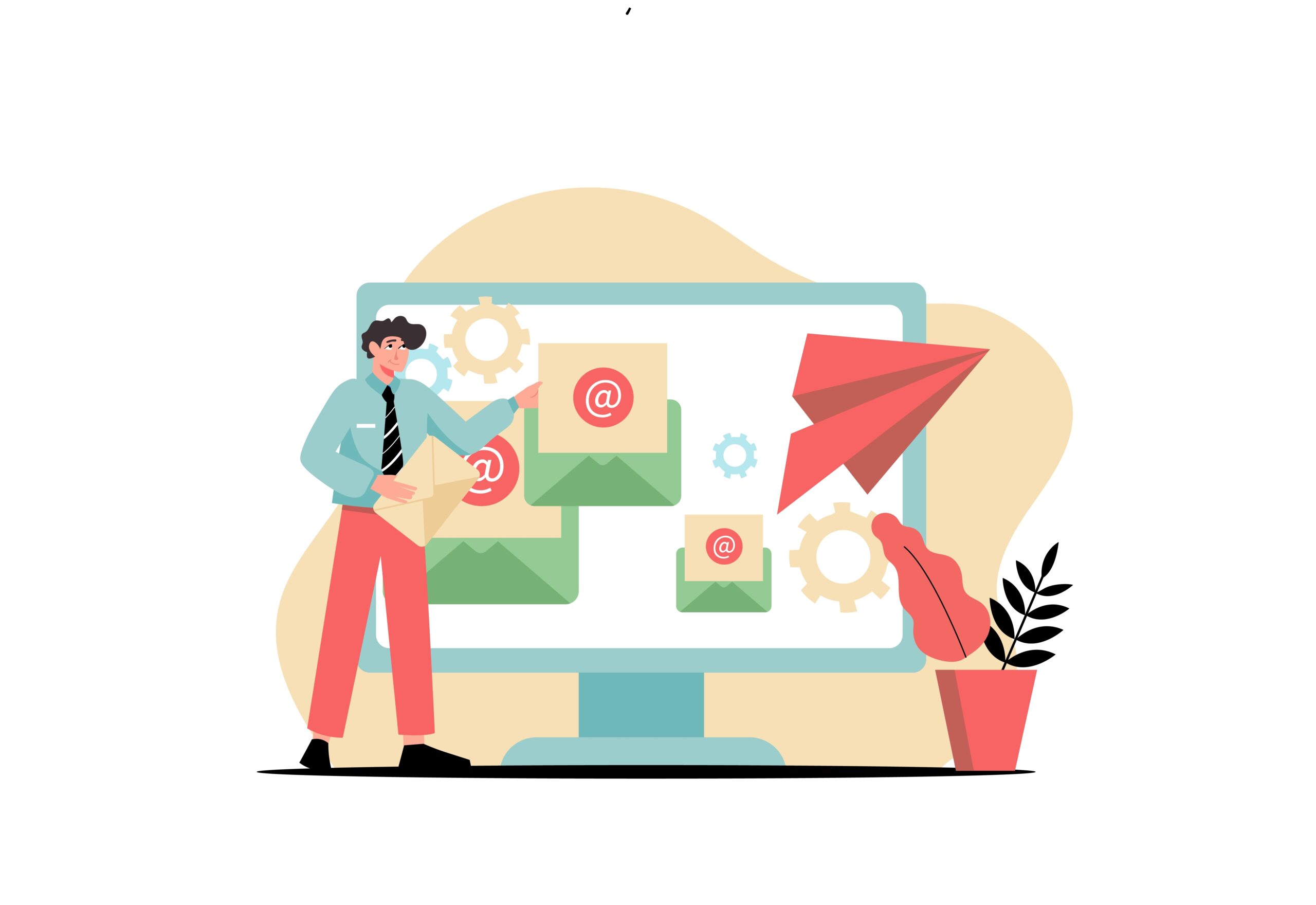Email loops are great for keeping in touch with potential customers and building trust and converting prospects who would otherwise go to a competitor. In short, it involves sending out a number of pre-set emails over a period of time to achieve a particular goal, such as selling your services or keeping you top-of-mind with a business opportunity.
You have probably experienced email loops as a consumer, for example after downloading a guide or starting a free trial. Days later, you receive emails with a specific goal, often to get you to buy one of the company's products or services.
But how do you plan and set up an email loop? In this post, we show you the 7 steps to get started and succeed with your emails.
Step 1: Who are you talking to?
The first important step is to understand your target audience: their wants, needs and problems. This step is the most important in order to later write emails that build trust and convert. In this step you want to identify:
- Who is your target audience
- What problems do they have?
- How can your product or service help them?
- What are their objections to buying, such as lack of time or technical ignorance?
An easy way to find out is to talk to your sales department, they know who your customers are and what they need help with.
Step 2: What do you want to achieve?
The next step is to define what you want to achieve with your email loop. Do you want to convert potential prospects? Stay top-of-mind in a long sales process?
Email loops will look different depending on what you want to achieve with them and defining your goal allows you to create content that best meets it. It's best to create multiple email loops if you have several different goals, it greatly increases your chances of them actually succeeding.
Step 3: Plan your content
What kind of content does your email loop need to contain to best achieve your goal? If the goal is to convert customers who have already started a discussion, success stories can be useful. If the contact is a website visitor who just downloaded a guide, it may be better to focus on how your product can solve their problem.
Write down what kind of information the contact needs to receive to achieve the goal you set in the previous step.
Step 4: Design your email sequence
Now it's time to decide which information should go in which email in the loop. It is always good to start with a welcome email and then try to plan the content so that it is interesting and easy to understand for the prospect.
If you want to tell them how your product solves their problem, start by showing that you understand their problem and then provide the solution in subsequent emails, not the other way around. If you want to stay top-of-mind, make sure that each success story shows a unique result and not just that they increased sales, for example.
Also, remember your goal for the sequence, what it is you want to achieve and plan the content accordingly.
Step 5: Write your emails
Once you have planned the whole loop, it is time to write the content. Here are some things to keep in mind:
- Set the right tone based on your target audience. If you're targeting banks, you should use a professional tone, while if you're targeting small businesses, the tone can be more light-hearted to create a more personal relationship.
- Spend time on the subject line. This is what gets the contact to open the email in the first place.
- Make sure the email is easy to read and without unnecessary content. Stick to the point and only write about what the email is about, not what is irrelevant.
- Let it come from a real person. Set the From address and From name to a real person, not a generic info@foretag.se email.
Step 6: Set up your email automation
To save time and ensure that no emails are missed, you should set them up in an automation system. There you set up which emails to send out and when so that you are sure that a contact receives them at the right time.
The time interval you should have between each email is determined by the type of email loop. If it's a shorter one that wants to convert interested leads, you can send out a new email every day or every day. If it's a loop that will keep your company top-of-mind during a longer sales process, once a month might be more appropriate.
Step 7: Test and adjust
Now you're ready, it's just a matter of keeping an eye on how the loop is performing. Are your contacts opening it? Are they clicking on the links you added to the email? Is there any email that seems to perform better than the others?
It's all about testing and adjusting, but here are some things to consider:
- Low open rate. If you have a low open rate for an email, the easiest thing to do is to try a new subject line. Can you make it more interesting? Easier to understand? Adjust it and see if the open rate improves.
- Low conversion rate. If you have a low conversion rate, there are a few things to consider. Do you have a clear call-to-action - what you want them to do? Have you written the email so that it clearly shows that you understand their problem and how you can solve it?
- Low click-through rate on links. If your prospects don't seem to click on the links in the email, you can check if it's easy to understand what they lead to (is it a blog post? a video?) and why they should click (will they learn something? will you help them?).
Also remember that an email loop is not a "set it and forget it" strategy. It requires continued monitoring and adjustment to achieve the best results. Be patient, keep testing and adjusting, and over time you will start to see your emails generate more leads and conversions for your business.