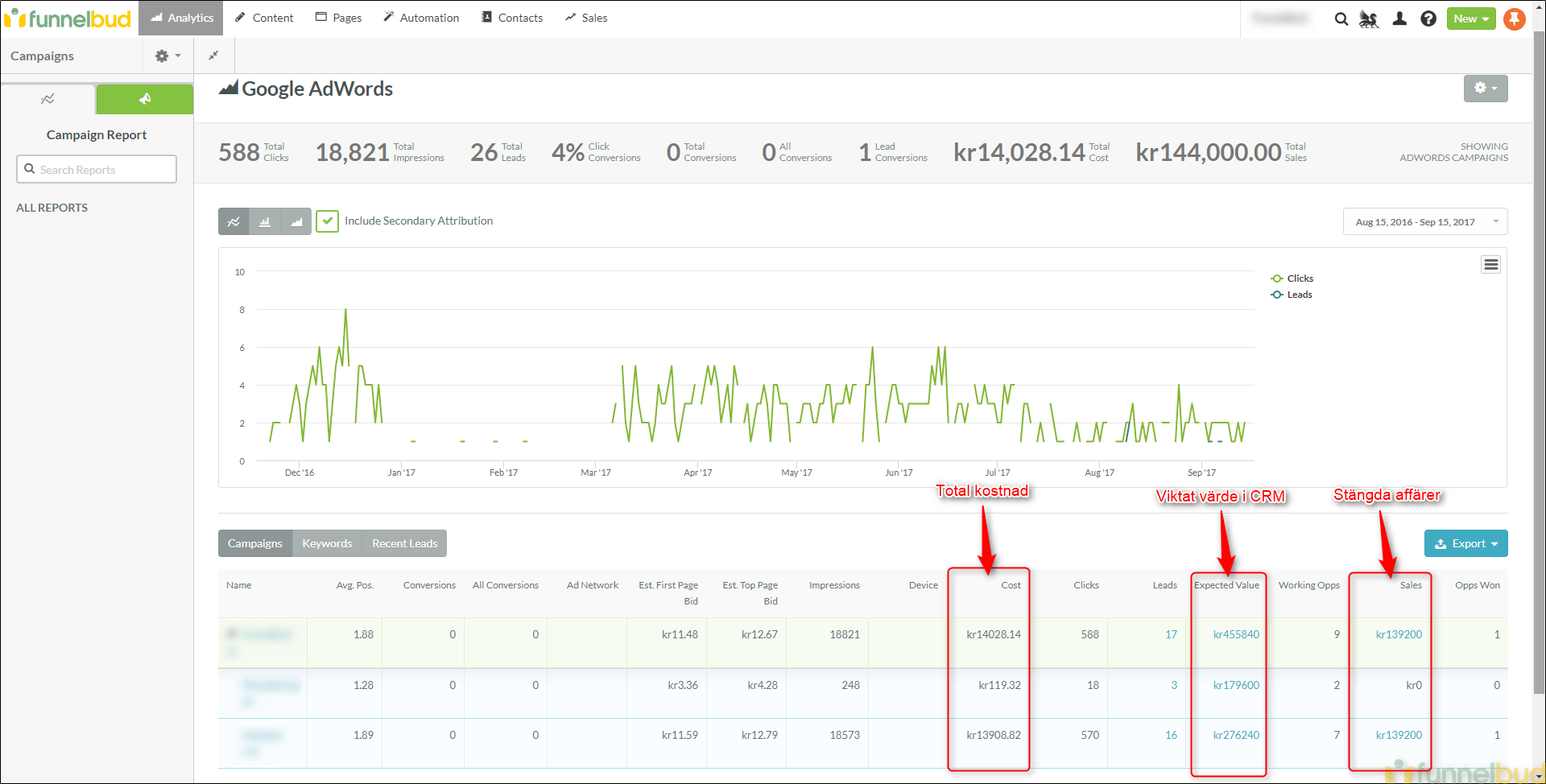Jag träffar ofta bolag som vill börja med Inbound Marketing och Marketing Automation, men inte är säkra på hur. Vad ska göras och i vilken ordning?
Därför ska jag här skriva ner en steg-för-steg guide för exakt vad du behöver göra för att komma igång.
More...
Guiden är baserad på min egen erfarenhet med över 30 bolag i egenskaperna marknadsansvarig på ett litet svenskt bolag, mitt tidigare liv som Hubspotkonsult, och nu med teamet på FunnelBud där vi hjälper bolag implementera SharpSpring. Fokuset är B2B men guiden kan nog fungera även för B2C med några modifikationer. Målet är att snabbast och enklast ge resultat i form av leads, möten och affärer.
Så läs vidare om du vill få komplett guide för hur du kommer igång med Inbound Marketing och Marketing Automation!
Komponenterna: Vad ingår i din färdiga Marketing Automation-implementation?
Jag börjar med att lista upp alla enskilda komponenter som bör finnas på plats när vi är färdiga. Därefter ska jag göra en steg-för-steg checklista för vad du ska göra och i vilken ordning.
Vi börjar med komponenterna, nedan:
Du har optimerade kontaktformulär eller knappar som leder till kontaktsidor på hemsidan
Förvånande nog är det fortfarande många bolag jag träffar som inte har några kontaktformulär. Detta är den lägst hängande frukten, så börja med detta! Om du redan har kontaktformulär, fundera på om du kan placera dem på fler eller mer lättåtkomliga ställen.
Här är standardrekommendationer som vi "vet" fungerar bra baserat på best practice och våra egna erfarenheter:
- Direkt på startsidan, utan att tvinga besökaren att scrolla
- På Om oss-sidan
- I slutet på nyckelsidor
Följ och Conversionistas tips för hur du gör dina kontaktformulär enkla att fylla i. (SharpSpring hjälper dig med många av deras tips!)
När du har optimerat dina kontaktformulär har du säkrat upp att du inte missar de potentiellt allra hetaste leadsen sen när du ökar antal besök.
Du har "Prenumerera"-formulär på hemsidan
Kan kännas konstigt, speciellt om du inte har ett nyhetsbrev än, men skapa ett prenumerationsformulär på en gång ändå! Lägg den på diverse sidor, t ex på alla dina bloggposter (på högerkanten och längst ner), och i mitten på längre och mer välbesökta sidor (t ex på startsidan och i långa bloggposter).
Prenumerationsformuläret fångar upp besökare som är nyfikna och intresserade av att passivt hålla kontakten. Säkra upp så att du inte missar de här personerna.
Du har en grundläggande konvertering (t ex White paper eller trial-förfrågan) med efterföljande drip på hemsidan
Syftet med denna konverteringspunkt är att fånga upp personer som på ett lite mer aktivt sätt är intresserade av att lösa sitt problem, men ännu inte är redo att ta kontakt.
Skapa en guide eller ett White paper som hjälper kunden att få en bättre förståelse för problemet och hur ni löser det. Detta hjälper kunden samtidigt som det ökar er trovärdighet. Har du en mjukvaruprodukt kan en trial vara ett alternativ eller ett komplement.
Lägg din White paper (eller trialförfrågan) på en landningssida bakom ett formulär. Ge värde i utbyte mot deras emailadress. Lägg sen tydliga Calls-to-action (länkar i form av tydliga knappar eller bilder) på olika delar av din hemsidan för att driva besökare till landningssidan.
När man laddat ner ditt White paper (eller signat upp för trial) får man ett tackmail med innehållet. Därefter kan man få en drip (ett antal efterföljande mail) med ytterligare relevant och inspirerande innehåll och länkar. När dina kontakter klickar på breven ser du att de är intresserade och kan ta personlig kontakt.
Du har en regelbundet uppdaterad blogg och sociala medier med innehåll som attraherar er målgrupp
En blogg är ett utmärkt, kanske det bästa, sättet att attrahera ny trafik. Och det fungerar fortfarande.
Vad som inte fungerar är spamma med ointressanta och ogenomtänkta bloggposter bara för att få ut så mycket som möjligt. Vad som fungerar och troligen kommer att fortsätta fungera inom överskådlig framtid är artiklar som handlar om frågeställningar era kunder är intresserade av.
Varje bloggpost ger dig potentiella nya länkar utifrån, nya nyckelord som syns på Google, och stärkt intern SEO p.g.a. interna länkar.
Varje ny bloggpost ger dig även möjligheten att publicera ett inlägg med en länk på sociala medier. På så sätt får du även en tillfällig boost i trafik, där en del kommer att lika, sprida vidare, prenumerera och till och med gå vidare och läsa mer om din produkt och därefter be om kontakt.
Du har ett regelbundet nyhetsbrev som underhåller existerande kontakter
Många bolag har hundratals eller tusentals kontakter som de aldrig hör av sig till. Det kan vara kontakter från tidigare möten som ligger och skräpar i CRM-systemet, eller personer som laddat ner något material som aldrig följdes upp.
Många av dessa är potentiella köpare. I ett tidigare jobb där jag var ansvarig för marknadsföringen samlade vi under 3 års tid på oss nya leads, men om vi inte lyckades sälja låg de bara och skräpade i systemet. En dag bestämde vi oss för att ringa runt till dessa. Det visade sig att många köpt konkurrerande lösningar och vi kom fram till att vi förlorat många stora affärer för att vi inte höll kontakten.
Därför är det viktigt att både underhålla gamla kontakter (vara top-of-mind), och upptäcka när kontakten visar intresse. Ett system för nyhetsbrev med lead scoring-mekanismer kan hjälpa dig att göra detta.
Vet du inte vad du ska skriva i ditt nyhetsbrev? Återanvänd innehållet från din blogg! Lägg en kort ingress i toppen där VDn har ordet, och länka därefter olika sektioner till dina senaste bloggposter. Denna senare bit kan helt automatiseras, då ett bra nyhetsbrevsverktyg själv kan hämta era senaste bloggposter och tillhörande bild från hemsidan.
Du har Adwords- och sociala medie-annonser med tillhörande specialanpassade landningssidor som ger nya leads
Många bolag lägger pengar på annonser vars klick leder till hemsidan. Detta är ett stort slöseri!
Skicka istället varje klick till en egen specialanpassad landningssida som:
- Pratar om samma sak som annonsen
- Har en tydlig Call-to-Action (t ex ladda ner ett White paper om det som annonsen handlar om)
- Är optimerad för att konvertera
Har du flera annonser som riktar sig till olika sökord och segment bör du alltså ha flera landningssidor: En för varje annons. Det kommer att dramatiskt öka antal leads.
Ofta är det svårt att skapa sådana fristående och specialdesignade kampanjsidor som landningssidor. SharpSprings funktion för landningssidor gör det superenkelt! Du bara drar och släpper moduler och ändrar sedan innehållet. Därför kan du skapa så många landningssidor du vill, en för varje annons.
Om vi räknar högt med en klickkostnad på 30 kr och en ganska låg klick-till-leadskonvertering på 4% skulle en annonsbudget på 3 000 kr per månad ge dig 100 klick och 4 leads per månad. Hur många nya affärer skulle du få på ett år om du fick 4 leads varje månad som laddat ner ett White paper om din lösning?
(Notera att klickkostnaden kan variera stort beroende på vilken typ av lösning du säljer. I ovanstående exempel tar jag som exempel en annons för en enterprise-produkt med lång säljcykel. Säljer du mer transaktionellt kan du få mycket lägre klickkostnad och många fler klick.)
Bilden nedan visar hur en av våra kunder genom denna metod redan fått 10x pengarna tillbaka i stängda affärer, och har en pipeline med förväntat affärsvärde på 30x pengarna:
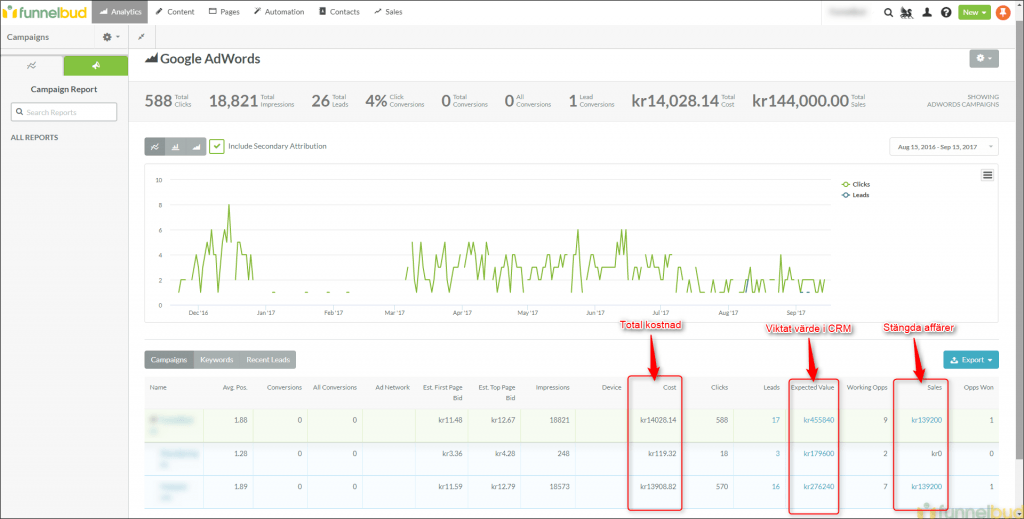
Bilden visar en kund som spenderat 14 000 kr på Adwords och redan stängt affärer för 140 000 kr (10x pengarna). Deras förväntade affärsvärde är över 455 000 kr!
Du har Facebook Lead Ads som ger dig nya leads rakt från Facebook
Facebook Lead Ads innebär att du kan fånga in leads från Facebook utan att ens behöva lämna plattformen. Dina leads åker rakt in i SharpSpring och får sin uppföljning.
Det är ett helt nytt sätt att fånga in nya leads som gör upplevelsen smidigare för både dig och ditt lead. Istället för att behöva klicka, lämna Facebook och fylla i sina kontaktuppgifter på en ny sida är deras uppgifter redan förifyllda i Facebook och de trycker bara OK.
Detta är ett komplement till metoden ovan för att få ännu fler leads.
Du "förlänger" dina fysiska kundmöten med specialanpassade uppföljande drips
Ett av de största problemen säljare har är att det ofta känns tjatigt att följa upp och se hur det går efter att man träffats. Hur kommer man runt det?
Genom att ge värde!
Det gör du genom att ha färdigbyggda, inspirerande flöden som är specialanpassade för olika typer av kunder. Under mötet frågar du "är det OK om jag lägger dig i vårt nyhetsbrev och skickar lite material jag tror kan vara intressant?". Om kontakten är intresserad får du oftast ett ja.
Därefter lägger du in dem i ett av dina färdiga dripkampanjer med inspirerande och nyttigt innehåll. Vissa mail kan handla om hur andra kunder i deras situation löste samma problem. Andra länkar till olika bloggposter och material på din hemsida som svarar på vanliga frågor.
Du kan göra denna drip så lång du vill, så länge du har tillräckligt med intressant material. Vill du vara mer avancerad kan du anpassa frekvensen så att om man inte klickar ökar väntetiden till nästa mail. Och när man klickar får du en notifiering och kan kolla om det är läge att återuppta kontakt.
Nu har vi listat alla komponenter. I nästa steg ska vi titta på exakt vad du ska göra, och i vilken ordning.
Din checklista: Hur du kommer igång med Inbound Marketing och Marketing Automation
När jag skapar den här listan antar jag att vi börjar från noll. Men om du redan gjort något av stegen nedan kan du skippa dem.
Med det sagt, här är de steg jag rekommenderar för att komma igång med Inbound Marketing och Marketing Automation på snabbast och enklast sätt:
1. Börja med grundfixar på hemsidan
Lägg in kontaktformulär och prenumerationsformulär på hemsidan. Detta är den lägst hängande frukten och kan göras på bara någon dag.
Fundera på alla sidor där du skulle kunna ha ett kontaktformulär. Lägg in prenumerationsbrev på alla lite längre och populära bloggposter. Om möjligt, lägg ett "prenumerera"-formulär på högerspalten på alla bloggposter och i botten.
Fundera också på om du ska lägga en stor knapp som heter "Kontakta oss" på högerspalten på alla sidor (inkl. det första man ser på startsidan) och länka den till din kontaktsida där du har ett kontaktformulär.
Använd gärna formulär från ett Marketing Automation-system som SharpSpring för detta ändamål för att redan från start samla all historik om var de kom ifrån och vad de gjort på din hemsida, samt förbereda för kommande steg längre ner.
Med detta gjort slipper du missa potentiellt heta affärsmöjligheter och vi kan gå vidare till nästa steg.
2. Importera alla kontakter från eventuella andra system
Varför ska du ha flera olika system när du kan ha all din marknadsföring och försäljning i ett verktyg?
Vi hjälper dig att skapa listor och fält som segmenterar och gör det enkelt att skilja t ex kunder från icke-kunder, kontakter som visat intresse för olika produktgrupper, och andra typer av segment.
Du kan nu stänga av dina gamla system och förhoppningsvis både spara en slant och slippa olika data i olika system. Dessutom har vi lagt grunden för dina kommande nyhetsbrev, och du kan börja använda SharpSprings CRM för att hantera alla dina kontakter och affärsmöjligheter på ett ställe.
Om du hellre vill behålla ditt gamla CRM sätter vi upp en synk så att heta kontakter från SharpSpring åker in i ditt CRM automatiskt och hålls uppdaterade i båda systemen.
3. Skapa din grundläggande konvertering (White paper eller guide) och skicka ut den i ditt första nyhetsbrev!
Skapa en White paper eller guide enligt rekommendationerna ovan. Gör den enkel till en början, bara för att få det gjort! Du kan förbättra den sen när du ser att folk faktiskt börjar ladda ner den.
Vill du skapa en riktigt snygg guide redan från start kan någon av våra partners inom Content Marketing hjälpa dig. Säg till oss så förmedlar vi kontakt.
Skicka sedan ut ett nyhetsbrev till alla kontakter i systemet och tipsa om din nya guide! Om du inte skickat nyhetsbrev förut kan du börja med en introduktion som förklarar varför de får brevet och hur de kan avanmäla sig. Detta är ett superbra sätt att rensa din lista. De som däremot klickar och läser guiden kan du sedan följa upp manuellt med. Fråga "vad tyckte du om guiden?" och återuppta på så sätt dialogen.
Nu har du rensat din lista och försäkrat dig om att du inte missar några gamla affärsmöjligheter som legat kvar i systemet sedan tidigare.
4. Skapa en annons och koppla på en landningssida
Välj ut en målgrupp eller ett speciellt sökord. Skapa sedan en landningssida specialanpassad för just dem. Lägg en tydlig Call-to-action på sidan, t ex att ladda ner en White paper som förklarar hur ni löser just deras problem.
Starta sedan en Adwords-annons och lägg en budget på 2 000 kr/månad för att mäta vilket resultat det ger.
Fungerar det bra kan du koppla på LinkedIn och Facebook. Och sedan öka på budgeten.
Nu har du din första leadsgenerator. Den här kommer ligga och generera nya leads (och kanske redan nu affärer?) åt dig, och samla data medan du jobbar vidare med kommande steg.
5. Skapa dina två första drip-automationer (ett för White paper och ett för säljmöten)
Du får nu regelbundet leads, och det kan vara bra att underhålla dem. Du kanske också funderar på hur du kan utnyttja ditt nya system för att försäkra dig om att nya kontakter från säljmöten du varit på inte glöms bort.
Därför skapar vi nu våra första drip-automationer: Ett automatiskt för White paper-nedladdningar, och ett som du manuellt lägger in kontakter i efter säljmöten.
Börja med att göra några enkla mail som följer upp med tips om annat material som kan vara intressant för dina kontakter. Om du inte har tillräckligt med material själv är det helt OK att länka till externa källor, så länge de är relevanta och stärker din poäng. Syftet är att hålla kontakt på ett hjälpsamt och trevligt sätt, ge värde, och vara top-of-mind.
Nu försäkrar du dig om att de leads som kommer in faktiskt får uppföljning, och du maximerar effekten av dina säljmöten. Samtidigt kan du se vad leadsen gör och vilka som är värda att (åter) ta upp kontakt med.
BONUS: Koppla på Facebook Lead Ads för att boosta antal leads
Nu när du har en bra leadsuppföljning skadar det inte att boosta antal leads du får. Vi kopplar på Facebook Lead Ads som kan ge dig en bra boost till en låg penning.
Du kan återanvända samma material och drips du byggde i de tidigare stegen.
BONUS: Skapa retargeting-annonser
Nu får ni in leads regelbundet, ni använder CRM-verktyget, och ni har uppdaterad information om era kontakter i systemet. Varför inte använda den informationen ni samlar om era kontakter för att även hålla kontakt på andra kanaler?
Börja med att skapa nya listor som innehåller olika typer av kontakter:
- Kontakter med affärsmöjligheter
- Kontakter som är existerande kunder
- Dela upp ovanstående listor ytterligare baserat på vad de läst på hemsidan och vilken produkt de äger
Skapa sedan flera olika annonser på Facebook - en annons för varje enskild lista. T ex kunder som äger produkt A men inte B, och affärsmöjligheter som visat intresse för olika produkter.
Koppla nu ihop era listor med era Facebook-annonser, så att varje kontakt ser annonser anpassade för just dem!
Nu har du ett nytt sätt att vara top-of-mind på ett relevant sätt utanför emailen. När en kontakt klickar på en annons och återvänder får du mail och kan återuppta dialogen.
6. Börja blogga, publicera på sociala medier och skicka ut nyhetsbrev regelbundet!
Nu har du alla grundläggande komponenter på plats, och det är dags att på allvar börja "göra marknadsföring".
Börja skriva bra innehåll. Publicera det på bloggen. Länka till varje ny bloggpost på olika sociala medier. Be dina medarbetare sprida vidare. Och skicka ut ett nyhetsbrev en gång i månaden som sammanfattar dina senaste bloggposter.
Skapa tydliga interna processer för hur ofta ni ska blogga (helst en gång varannan vecka, men bäst är en eller två gånger i veckan). Skapa även tydliga processer för hur ni ska sprida bloggposterna på sociala medier och hur ni skickar nyhetsbrev.
Lär er över tid vilket innehåll som är intressant för er målgrupp. Ju längre ni fortsätter och ju bättre innehåll ni skriver, desto större kommer effekten att bli. Och med alla grundläggande komponenter från tidigare steg nu på plats kommer ni att maximera resultatet av ert jobb.
7. Upprepa och förbättra!
Nu har du gjort en iteration. Du har en grundläggande marknadsföringsmaskin som både skapar "buzz", genererar leads regelbundet, och som hela tiden ökar i effektivitet (genom ert regelbundna bloggande).
Nu är det dags att dra det en runda till. Gå igenom alla punkterna ovan och fundera på vilka komponenter ni kan förbättra och optimera:
- Finns det fler White papers eller guider ni skulle kunna skriva?
- Finns det andra ämnen ni bör prata om?
- Kan ni personanpassa innehållet i era nyhetsbrev?
- Ger annonserna ROI? Vilka bör ni byta ut och vilka kan ni förbättra?
- Kan landningssidorna som annonserna leder till förbättras med nya Calls-to-action eller mer och bättre innehåll?
- Kan ni uppdatera era drips med bättre material nu när ni har skapat många fler bloggposter och kanske fler White papers att länka till?
- Kan ni göra era drips mer avancerade, t ex sänka frekvensen när kontakter inte klickar och öka den när de gör det?
- Kan ni ändra i Lead Scoring-modellen så att bara leads som är intressanta hamnar i ert CRM?
Slutresultatet: Hur din färdiga Inbound- och Marketing Automation-maskin ser ut
Med checklistan ovan har jag försökt skapa en steg-för-steg guide som förklarar hur man enklast kommer igång med Inbound Marketing med hjälp av ett Marketing Automation-system.
Ditt slutresultat bör nu se ut ungefär så här:
- Du har många och tydliga konverteringspunkter på hemsidan (White paper, nyhetsbrev, kontaktformulär)
- Du har många ingångar från flera olika medier (bloggen, sociala medier, annonser) som ger nya besök och leder dem in till konverteringspunkterna
- Du har ett inspirerande nyhetsbrev som ser till att ni är top-of-mind och upptäcker när en kontakt visar intresse
- Du har uppföljningssekvenser ger fortsatt inspiration till både nya leads och efter kundmöten
- Alla dina kontakter och all information om dina kontakter samlas på ett ställe, du har tydliga segment med kontakter i olika listor, och du kan mäta resultaten
- Din kundvård känns mer professionell, värdegivande och inspirerande
- Du har sinnesro eftersom du vet att era rutiner och automationer ser till att inga affärer missas eller glöms bort
Jag hoppas att denna guide varit till hjälp!
Vill du själv testa ett exempel på en av de drip-kampanjerna jag nämnde ovan? Nedan kan du få se ett roligt exempel på hur en sådan drip-kampanj kan se ut!
Vill du testa att bli marknadsförd till?

Vill du se hur det känns att bli marknadsförd till med ett Marketing automation-system? Testa vårt automatiska flöde med ett email i veckan i 5 veckor där varje mail med videos, screenshots och roliga övningar visar hur systemet reagerar interaktivt på dina handlingar.