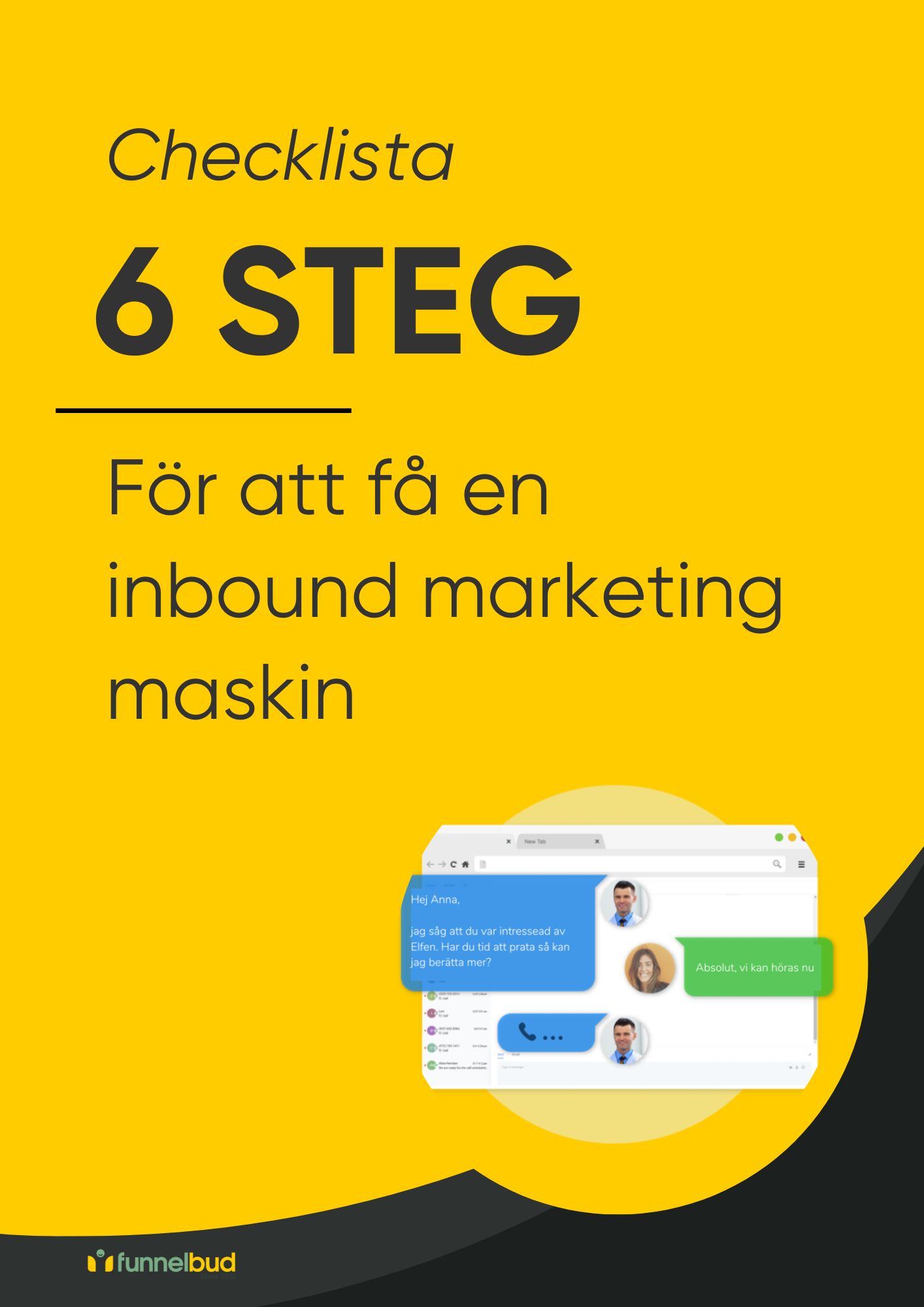Do you work in B2B marketing or sales and have thought about advertising on LinkedIn, Facebook or Adwords? In this article, we go through the advantages and disadvantages of the different advertising media and provide you with links to get started.
The basics of digital advertising: choosing your target audience
The basis of an advertising strategy is the target audience. How do you select the people who will see your ads?
There are four types of criteria on which you can base your audience selection. Which criterion you want to go for largely determines whether you should advertise on LinkedIn, Facebook or Google as they are all differently strong on different criteria.
The criteria that exist are:
- Based on their attributes
- Based on their interests
- Based on their problems
- Based on your relationship with them
Below we take a look at each of these criteria.
1. Attribute-based online advertising
Segment your target audience based on their attributes, such as industry, role and seniority.
This is the most common way to divide your target audience. Attribute-based advertising mainly helps you to quickly weed out the large mass of people who are unlikely to be interested in your offer.
The vast majority of marketers today do attribute-based advertising and call it a day. But you won't make money with attribute-based advertising.
The goal is interest-based, and then problem-based advertising. Attribute-based advertising is just a way to start collecting data, so you can begin to understand your target audience's interests.
We recommend that you start with attribute-based advertising. But don't do it as an end in itself, but to start gathering information about your customers.
2. Interest-based online advertising
Once you have screened out non-relevant people based on their attributes, you need to find the subgroup that is actually interested in the topics you are talking about.
If you sell IT services, you might talk about centralized control of your IT environment. Or about the Internet of Things. Or about Big Data. Or an endless number of other specific topics.
If you show an ad about the Internet of Things to an attribute-based segment (e.g. IT directors), the vast majority will probably be completely uninterested. And your ad money wasted.
Instead, try to find a subgroup that has shown interest in the topic of the Internet of Things.
But if you show your ad to people who are explicitly interested in the Internet of Things, your ad will both cost you less and get more clicks because every dollar is used more efficiently.
3. Problem-based online advertising
But just because you have expressed interest in the topic of the Internet of Things does not mean you are ready to do something about it.
You may get clicks, but probably not many customers.
Instead, problem-based advertising is based on problems your customers experience. Perceived problems drive action. Show your ad to people who experience problems in the topic, and you won't have to chase customers - they will chase you.
To understand your customers' problems, capture leads from your interest-based ads and then measure the behavior of these contacts.
Use this information to advertise specific solutions to contacts who behave as if they are experiencing specific problems. Your click rates on these ads will approach fantasy levels. The contacts will also willingly jump into your sales process.
4. Relationship-based online advertising
The previous three criteria assume that you are targeting new audiences with the aim of creating new relationships. But this fourth way is to strengthen the relationship with those who already know you in one way or another. This is called retargeting.
Both Google Adwords and Facebook offer features to advertise to people who have clicked on previous ads or visited your website. You can even show different ads based on what pages they visited and what they did, to maximize the impact of the ad.
If you have a Marketing Automation tool, you can go one step further and retarget individuals you know. For example, you can show specific ads for business opportunities that salespeople have spoken to. You can even go as far as showing different ads based on what information the salespeople input into the CRM system.
Curious about Marketing Automation and CRM? Read about FunnelBud, our all-in-one marketing and sales system.
Three digital advertising channels and how they target different audiences
The three most common digital advertising channels are Facebook, LinkedIn and Google. Social media is good for attribute-based and interest-based advertising, but can be used for problem-based advertising if you get to know your own customer database well. Adwords is direct problem-based advertising.
Advertising on search engines (e.g. Google Adwords)
With Google Adwords, you can pay to appear in search results. If you blog regularly using our method to get more visits, people experiencing specific problems will find you. Paying for ads works the same way, but you can pay to be seen.
Adwords can be used to capture the "low hanging fruit" that your blog posts are not yet visible to. Advertise a solution for customers who are experiencing certain problems, or who are even looking for a specific solution (though we think it's largely too late by then - as customers have gone through the buying journey and formed their worldview without your smart marketing).
Google also offers its Adsense solution that shows you display ads on manually or automatically selected pages. This makes it possible to use Google also for attribute-based and interest-based advertising.
Social media advertising
Social media thrives on knowing who their customers are and what they are interested in. This makes them excellent platforms for attribute-based and interest-based advertising, but not so good (at least not "out of the box") for problem-based advertising.
Both platforms allow you to display your ad directly in the feed or on the right-hand side. And you can create audiences both on "who they are" (attribute-based) and "what they are interested in" (what groups they have joined or directly what interests the platform thinks they have).
There are some differences between Facebook and LinkedIn, which we explain below.
Advertising on Facebook
Facebook has traditionally been seen as best suited for consumer products. People are likely to go on Facebook when they want to stop thinking about work.
You can segment on more personal attributes than on LinkedIn.
Facebook ads give you more design options than LinkedIn.
Finally, there are two powerful features that are completely missing from LinkedIn (one of which is available on LinkedIn if you have a large ad budget, but via an account manager):
- Retargeting: Put a code on your website, and show ads to those who visited your website based on different rules. This is powerful when you want to create automatic interest- or problem-based segments based on behavior on your website.
- Individual targeting: Upload lists of people from your contact database and show ads to your own contacts. Very powerful if you save and segment your own contacts and thus know what they are interested in.
Advertising on LinkedIn
LinkedIn is more connected to your profession. Therefore, B2B ads are better suited here.
You can segment on professional attributes, such as job title, seniority and even company.
LinkedIn does not have as many design options, and does not allow you to advertise to selected people.
But in return, you can advertise to specific companies, and specify by job title or seniority.
How digital advertising fits in with your overall marketing strategy
We have defined three stages for how far you can go in your advertising strategy:
- Attribute-based individual ads: The ads are "independent" and "another channel to appear on". They are not connected to an overall flow. They bring visitors to your homepage or a subpage, and "that's it".
- Interest-based ads that link to your inbound marketing: You start with interests, create in-depth content for people with those interests in line with your inbound marketing strategy, and create ads that provide your inbound funnels with visitors who then become leads and are followed up according to your lead qualification process.
- Customer-centric problem-based advertising: You know your customer. You've created an automated system that knows where each customer is in the buying journey. You know what they are interested in. And you know what problems your customers experience by measuring their behavior. Based on this knowledge, you automatically trigger specific communication about that problem, across all channels (email, website, ads).
Below we describe three specific advertising strategies for those at stage 2 or 3.
Advertising to selected customers (account-based marketing)
Account-based marketing is more like proactive sales and works in harmony with proactive, customer-oriented outbound sales.
If your salespeople have the goal of bringing in selected customers (or selling more to selected key accounts), you can support them by showing ads to these customers.
If you have a system that manages both marketing and sales, and have created effective sales processes that define which messages salespeople should reach out to which customers and at which stages, you can synchronize your ads with this process.
Then you can have the same message in your ads that your salespeople reach out with throughout the sales process. When sales and marketing work in symbiosis in this way, strong synergy effects are created.
Advertise selected stages of the buyer's journey
A customer needs to first 1) become aware of their problems, then 2) understand the causes and potential types of solutions for these problems, and finally 3) choose a specific product or service among direct competitors.
In each of the above steps you need to communicate in different ways.
- Make them aware of the problems and the costs of these problems.
- Give them insights into these problems so they put them in a context that benefits you.
- Demonstrate why your solution is better than direct competitors and trigger them to buy.
By understanding where your customer is in the buying journey and syncing your ads accordingly, you will have more targeted advertising that drives customers through your buying journey.
Advertise to identified interests (funnels) and follow up with problem-based ads.
Create inbound ads targeted to specific interests. Tag the leads you get through this with that interest. Follow up as usual with your marketing system.
Now they are in your database. Do regular lead nurturing. See what they do with your letters. Follow what they do on interests.
When they take action and show interest in a specific issue, they are automatically put into an issue tracking feed and ads targeting that issue are launched. If they take further action, the seller is notified and makes contact.
How Marketing Automation systems help your digital advertising
Marketing Automation is an all-in-one digital marketing tool. The basis of such a system is that it gathers all your contacts and all their history in one place. It can thus help you do true relationship-based retargeting. For example, you can show different things to different people based on where they are in the sales process and what the salespeople have talked to them about. This way, you can maintain a personal relationship with your contacts even outside of your own website and emails.
One of the biggest problems with digital advertising for B2B companies is that it's hard to see the value of all the clicks you get. Do they really lead to sales?
Marketing automation solves this problem too. A good marketing automation system keeps track of which campaigns your contacts have interacted with and on which advertising channels. The contact's entire buying journey, from first click to sold customer, is in the system. And the system can then give you reports on what these different campaigns and channels actually led to in terms of sales results.
An investment in a Marketing Automation system can therefore give you information on which ads are delivering more than they cost and which ones you should turn off.
Are you curious about what Marketing Automation can do for you? Click below and you can test how it feels to be marketed to in a personalized way.
Download your checklist:
6 steps to get started with inbound marketing