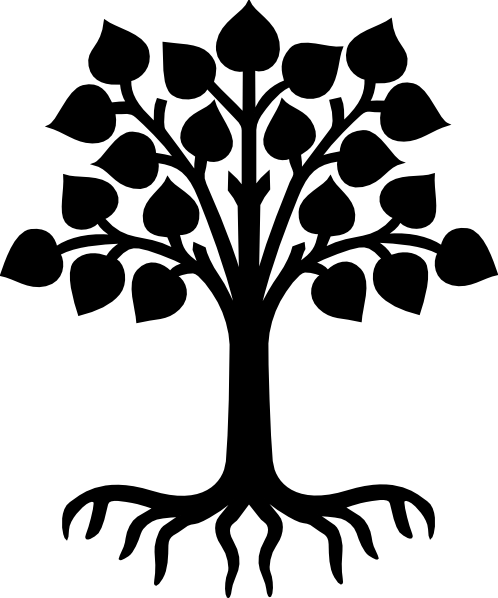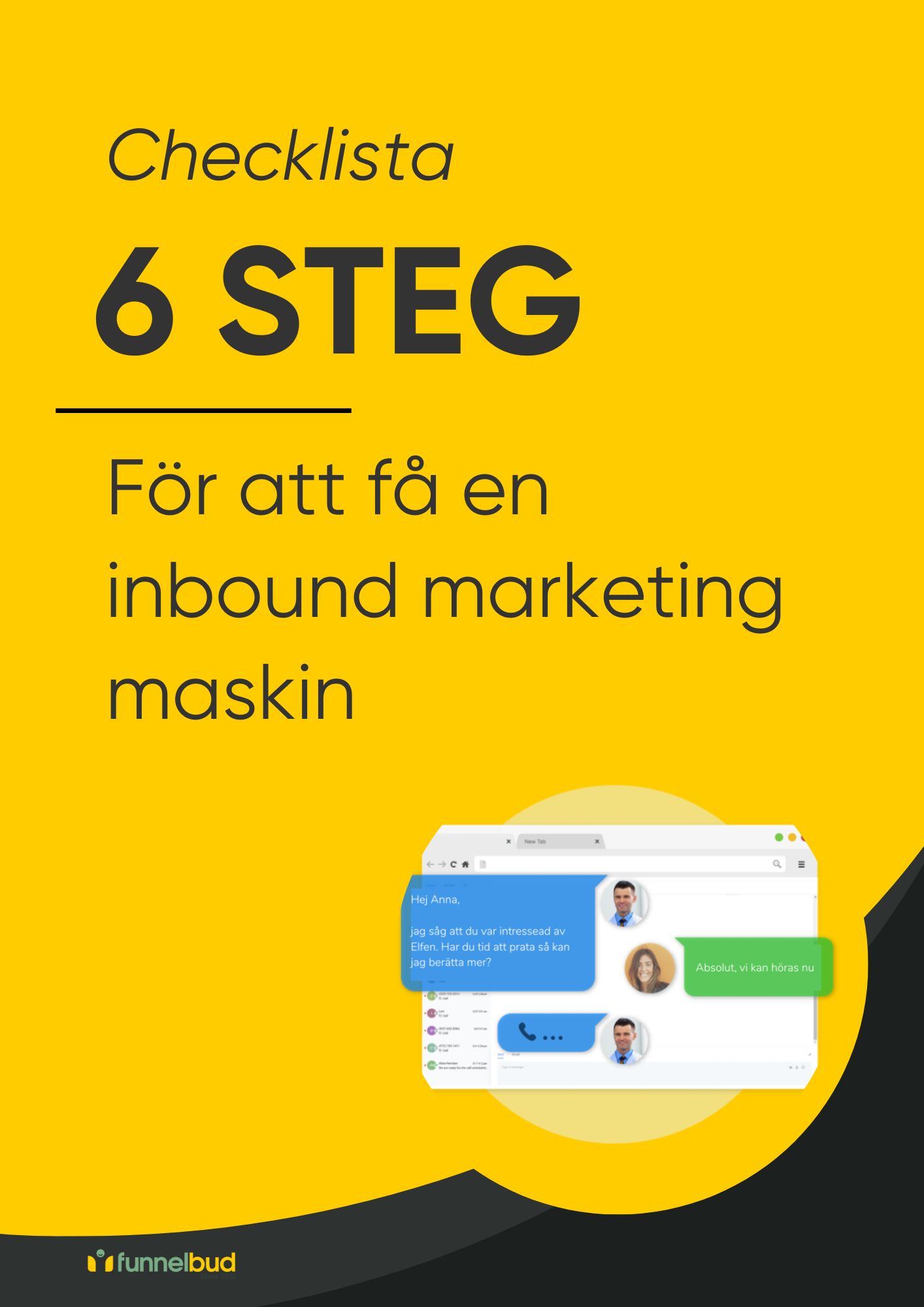Create a selling website that is visible on Google, attracting more visits and converting them into leads.
What makes a good website?
The website is your new sales channel. Its main purpose is not to build a brand or get your message across. It is to build sales by capturing customers who are looking for solutions to their problems.
To do this, a good website needs to do the following, in this order:
- Be visible on search engines and attract many relevant visits.
- Effectively convert your visits into leads
- Selling your idea, vision and product to those who have found you.
How to build a good website
You can't build the new age selling website without data. How else will you know what is visible, converts and sells?
But you can't get data without first having a website. So what is the solution?
The solution is an iterative process, with flexible tools that allow for multiple and rapid changes.
Start with a theory. Start from intuition and feeling mixed with the data (if any) you have today.
The theory should answer the following questions:
- What are the problems that our target groups experience in their daily lives?
- What are the solutions (including services, products and functions) we offer that can solve these problems?
- How can we group our solutions so that the same type of audience has everything in one place, summarized in one or a few words?
Then create a structure (see below) where you list all your sub-pages and the main messages you want to convey under each page. Do this in Word or similar so you can make changes as quickly as possible. List as many subpages as you can. It is these subpages that will give you data that you will then use to further improve the page.
Then build a first version of your website as quickly as possible based on this theory.
How a website can be structured
Imagine the structure of your website as a tree. The branches are your blog, the leaves are social media, the trunk is your front page and the roots are your offers.
The branches (your blog) give you the space to pump out a lot of content in a free and unstructured way. The leaves (external media) allow you to spread it out. Here you see what works, and every blog post is an opportunity to be found on Google.
The stem (your front page) gives you the opportunity to catch the attention of those who are interested. Here you present your offer, who you are targeting, and why they can trust you. Here you ask for their contact details. Either directly, or by offering a summary presentation in white paper format in return for their email.
The roots (your sub-pages) allow you to present your solutions in a structured way. How do you know which solutions to present, what to call them, and how to group them? See which blog posts get the most visits. Turn your most searched words into subpages. Group them according to your personas. Drive traffic by blogging more about these solutions, and linking from the blog post to your subpages.
Tools for a good website
The new process of building a website is about being able to build, measure and change continuously. This requires a tool that allows you, without design or technical knowledge, to change, add and remove new pages as quickly and easily as possible.
Here are some tools we recommend for that purpose:
Improving your website: Our packages
-
SET UP DYNAMIC CTAS ON THE WEBSITE
-
-
CREATING A KNOWLEDGE BANK
-
SEO-OPTIMIZE YOUR WEBSITE
-
CREATE A CAMPAIGN SITE/MICROSITE OR WEBSITE
-
What it is: Display different Call To Action buttons on different parts of your website, automatically based on what the page is about.
Benefits: You get more leads. Instead of showing a generic lead magnet (e.g. PDF download, white paper or case study), you show something about what the person is already reading about.
What is done: Installation of the WordPress plugin that allows you to display different widgets depending on the page's categories and tags.
Cost: 3h (fixed price)
Call or email us when you need help or want to get something done. We respond within 24 hours.
We can help with the following on the website:
- WordPress
- Layout
- Design
- Posting new content
- Conversion optimization
- A/B testing
- SEO optimization
- Google Analytics
How we charge:
- Subscription - if you need a lot of help: You subscribe to a number of hours each month. We work proactively with you and try to not only do what you ask us to do, but work towards your goals as a member of your team more proactively for the number of hours we agree on.
- Hourly - good if you need help from time to time: You email and ask us to do things. We do it. At the end of the month, we invoice you for the number of hours and attach a breakdown of exactly what each hour was spent on.
What it is: Gather all your lead magnets on one page and offer it as a knowledge bank to your visitors.
What it can look like: See two great examples of Tolpagorni (product management) and Workz (customer service).
What it brings: You will gain increased trust and more leads.
What it costs: We charge per hour to build a page like this. How long it takes often depends on what web platform you have (e.g. WordPress with any theme or Hubspot), how many documents you will have in your knowledge base, and if you will have advanced features like filters and types of knowledge. For a standard with up to 10 documents and without filters (see Workz as an example), it usually takes 3 hours.
Recommended additional service: If you don't already have lead funnels for your lead magnets, we can build them for you. You'll capture leads, automatically qualify your leads and notify salespeople when the lead is hot. See our service for creating lead funnels here.
What it is: We review your site and recommend which pages you should change or create. If you want, we can implement the changes for you.
How it works: We list the keywords you have the best chance of getting lots of relevant visits for, and recommend which pages you should change (and how you should change them) or create, and what menu structure you should have. If you want, we can also make the changes or create the pages with content for you.
Expected result: You will optimize the structure of your website, make it more tailored to the reader based on their goals and interests, and get many more visits and leads.
Cost: Varies with the number of pages we will analyze and whether we will only recommend or also make the changes. Below are two price proposals, based on 10 pages as a base:
RECOMMENDATION
We propose pages to change/create
A report & presentation with the following:
- List of keywords you should focus on
- Full methodology and analysis with figures and statistics
- Suggestions for changes or new pages
- Proposal to change the menu structure
Cost: 14h
Based on 10 pages and 20 keywords
IMPLEMENTATION
We change/create the pages for you
Everything from "Recommendation" plus:
- We keyword optimize pages according to suggestions
- We create new pages according to suggestions, including content.
- We create new menu structure as proposed
- We link between all pages for higher ranking
Cost: 34h
Based on 10 pages and 20 keywords
What it is: We create a brand new site on a new domain that you can use to promote a campaign.
What you get: We fix everything. From domain to site. Your site can be one long sales page, or a site with multiple pages and a menu structure. We'll build it in either WordPress or FunnelBud, which have good, high-converting landing pages built in. You decide if we should also write the content of the page.
Technicalities: The pages we build are:
- Easy to change without any technical knowledge on your part
- Snyga
- High-converting
- Built in WordPress or FunnelBud
- Located on a completely separate domain, your existing domain or sub-domain.
What it costs: Because this service is so dependent on your requirements, we charge an hourly rate for this. The number of hours varies with how complex you want the site to be (a single sales page or multiple subpages), whether you want a site built from scratch or from existing templates. Talk to us about your needs and we can estimate a cost.
What it is: We build a completely new website for you, either from scratch or based on great themes.
How we do it: We use WordPress and Thrive Themes. Thrive Themes is a popular WordPress plugin that allows you to build websites with drag-and-drop functionality. It contains many beautiful templates to choose from and is designed to be fast-loading, easy to modify, and high-converting. Thrive Themes is known as one of the best WordPress plugins for creating selling B2B websites.
What is special about our websites:
- While most website builders are designers, we are experts in B2B marketing and sales.
- Our websites are designed to rank on Google and give you more sales leads.
- We do an SEO project before we build your website, so we build it for high ranking on google right from the start (see SEO package above).
- Our websites are cheap
- Our websites are incredibly easy to change, with drag-and-drop functionality and "what you see is what you get".
- You pay a small amount of money per month for as long as you use the website instead of risking a large lump sum without knowing what you will receive.
- While most people build your website and then leave you in the lurch, we are with you every step of the way.
- Our websites are not a fancy online brochure - but a sales channel that shows different visitors different information based on what you know about them, and funnels them into marketing funnels that qualify new leads for you every month.
- Stylish, proven design that generates leads and sales
- Dynamic call-to-actions that display different lead magnets (so you can get more leads) on different pages depending on the content of the page (see "Dynamic CTAs" package above).
What it costs: We charge per month, and the price is usually less than €5000 per month including everything. However, the price depends on the number of pages to be included. Talk to us about your needs and we can agree on a cost.