CRM systems that get you leads and sales
Thousands of customers worldwide and in Sweden manage their sales with FunnelBud's CRM.
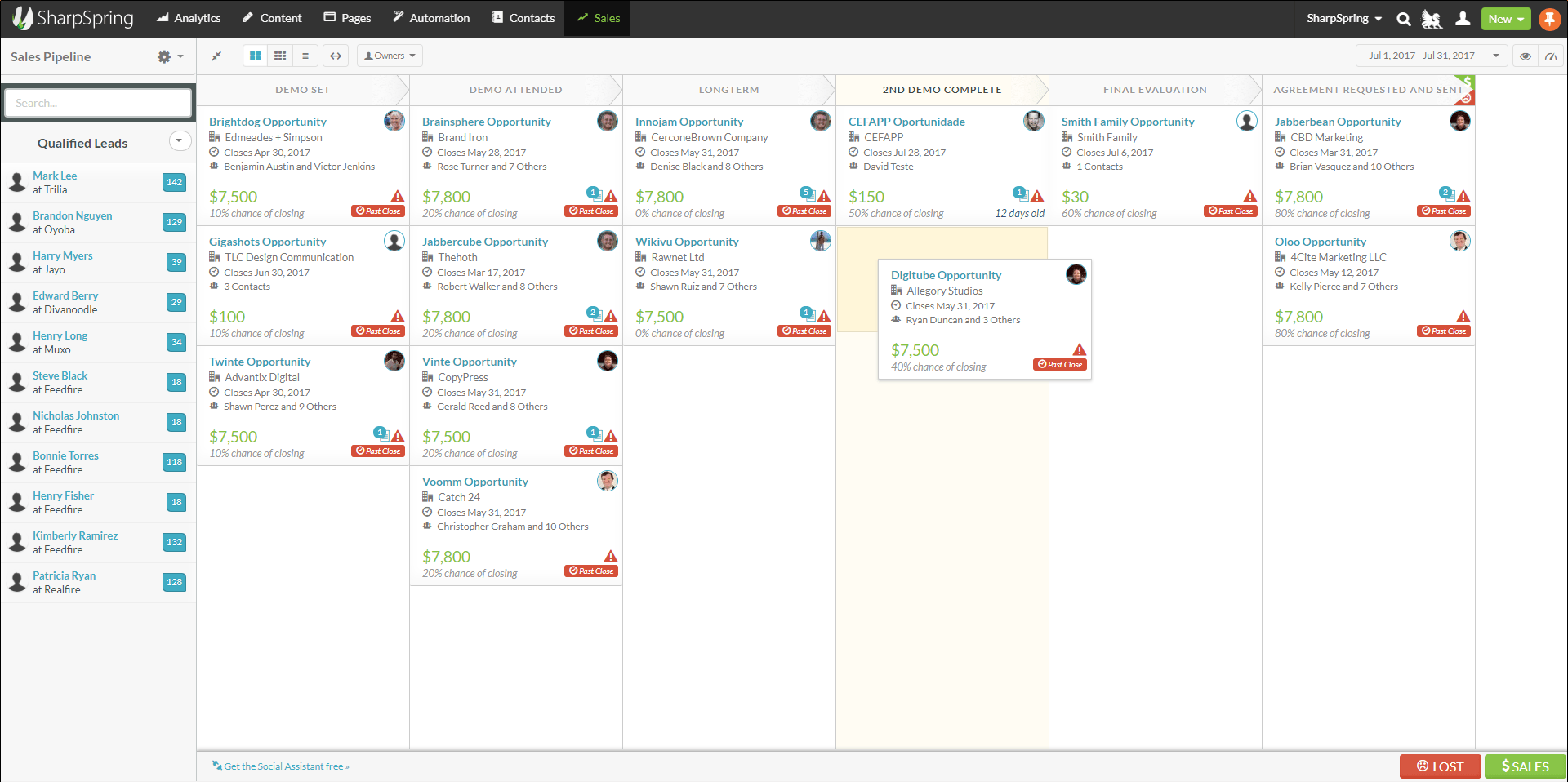
- All marketing in one system
- Do inbound marketing and get more leads
- Process your leads and increase your turnover
- Easy to learn but advanced automations
- Low monthly cost and all the help you need

Mikael Swartz
Managing Director, Lennartsfors
We have full control over a process that is measurable.
Before FunnelBud we did not have a good overview of our leads, customers and business. Today we have total control, everything is measurable, and the work has led to an increased number of leads.

Anders Börde
Founder, Head of Product & Strategy, Moblrn
FunnelBud is our Marketing Automation Expert
We are very impressed with how much FunnelBud's software provides, and the amount of expertise we get from them. We feel we are in safe hands and can focus on the growth of the company.

Ulf Lesley
Group CMO, Strikersoft
FUNNELBUD HAS EXCEEDED EXPECTATIONS!
FunnelBud delivers a system that outperforms 90% of the top competitors at a third of the price, and with support that both includes and exceeds expectations. A no-brainer.
What is a CRM system?
CRM stands for Customer Relationship Management(Wikipedia) and is a set of tools to help you manage your customer relationships.
In the past, locally installed systems were common, but today most are offered as a service.
The alternative to having a CRM system is to manage all your contacts in Outlook or Excel. Both options can work if you are a single salesperson, but in larger companies it is often valuable to be able to share information about sales contacts and business processes between employees and departments. Mail sync and being able to see all previous conversations with a lead can, for example, facilitate a deal if several people are involved in the process.
For the sales manager, a CRM system is an indispensable tool, helping to maintain the sales process, coach salespeople through it and forecast which deals are coming in. Salespeople, on the other hand, save time by not having to create sales reports manually in Excel.
On-premise vs cloud-based CRM
The simplest CRM systems are installed on your own computer or on a server at your company.
Salespeople manually enter information about their contacts, what was said and what deals are coming in. The company can then access contact information, manually entered history and sales figures in one place.
Cloud-based CRM systems have almost completely replaced locally installed systems. The cloud allows you to retrieve information from other databases, access your information wherever you are, including from your mobile phone, and synchronize information with both your other systems and external cloud services.
What makes the best CRM system?
The best CRM systems go from simply collecting information to generating information and finally acting on that information.
- CRM systems that collect information: Vendors enter information into the system. The quality of the data entered determines how good the system is.
- Information system that generates information: The system itself creates information about contacts, their interests and recommendations based on it. So you get more out of the system than you put in.
- CRM system that acts on the information: The system uses the information entered by the salespeople and created by it to actively help the salespeople process contacts and make sales.
CRM systems that act on this information often have built-in Marketing Automation functions. This is because the marketing department often handles the first automated contact with a lead and that information is then used to drive sales. For you, this means more leads, information about what the leads are doing on your website, and marketing that adapts to each sales process.
An active but simple CRM system like FunnelBud is built to make salespeople's lives easier by streamlining the sales process and maximizing revenue. It is not meant to be used as an ERP system.
If you want to understand the difference between an ERP system and a CRM system, you can read more about it here: Why sales automation is the future of CRM
5 steps to inbound sales with an inbound CRM
- Create lead magnets behind converting landing pages.
- Get visits and leads through your blog, targeted ads and social media.
- Follow up with educational flows.
- Score the activity of your leads, find hot leads and see what they are interested in.
- Make contact, discuss their needs and invite them to a follow-up meeting.
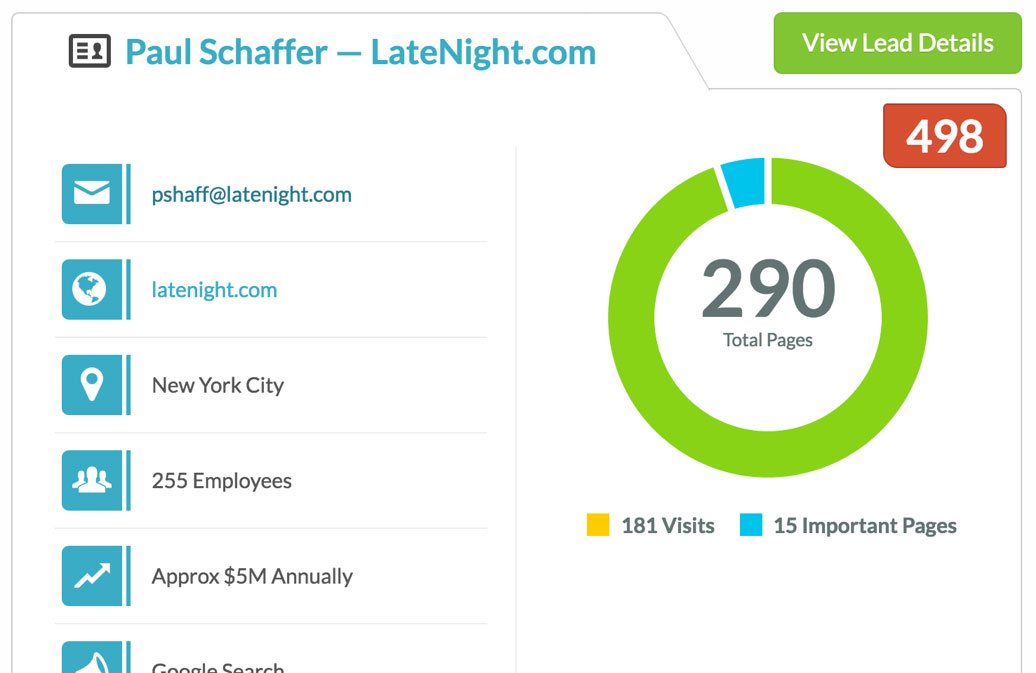
See where each contact is in your marketing process
Know what your contacts are doing and what they are interested in.
See when your contacts become active, click on emails, visit the website and what they read. Hot and active leads bubble up to the surface and you can look at their latest activity and add a follow-up. All your communication is automatically saved via mail sync.
Sales processes and automations to help you sell
Follow up easily with ready-made email templates. Schedule them or have them start automatically depending on what your contact is doing or what their status is. Get alerts when your contacts click an email or visit your website. And see all your deals in your pipeline in a simple drag-and-drop view.
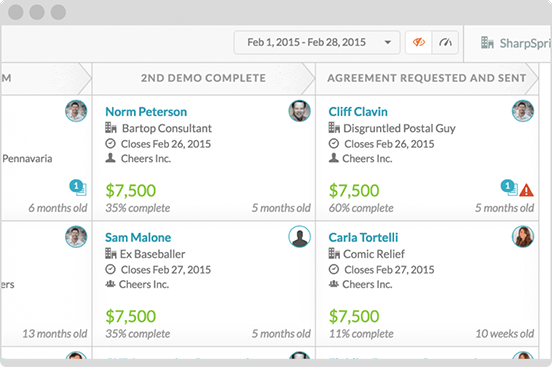
Keep track of different sales processes in your CRM
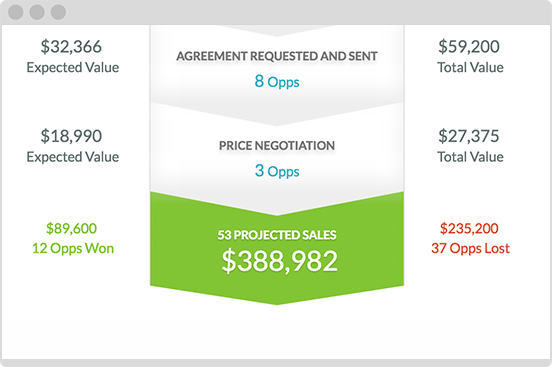
Measuring and optimizing sales and marketing processes
A continuous flow of new and hot leads from your colleagues in the marketing department.
FunnelBud comes with everything your marketing department needs to generate new leads for you. Find new leads and nurture them until they are interested in talking to you. Or work your existing contacts with newsletters and targeted ads until they are interested again. FunnelBud helps your marketing department provide you with new purchase-oriented leads directly in your CRM inbox. Could it get any better?
All CRM functions
See where your leads come from and what they do on your website. Tag them automatically and add them to lists for follow-up.
Keep track of all your opportunities on your sales board. Drag and drop them at the different stages of your sales process. Keep track of all sales and coach the salespeople.
Process new leads with automated qualification sequences. Stay top of mind with automated sequences and targeted ads that are customized based on the sales process.
Sync Office 365, G-suite and other email providers. Fully automated. Bring all communications together in one place to improve
collaboration between people and departments.
The marketing tools are built in so your marketing department can help you reach your sales goals. A constant flow of new and hot leads appear in your CRM inbox and pipeline view.
Find out which of your contacts are hot right now Check what they are interested in and follow up with a personal call.
Let your prospects book meetings with you online or by email. View your appointments in the CRM system. Works seamlessly with your and your prospects' calendars.
Curious to see the system? Book an online demo now! We'll show you everything in a 30-minute screen share.
When you get a new and qualified lead, it's a good idea to first do some background research on the person and their company before approaching them personally. What do you think they need? And how can you help them with that? Then send a short email explaining in detail what you would like to talk to them about and how you think you can help them. Suggest a 5-minute conversation to see if it is worth pursuing longer meetings.
During the first call, take a closer look at why they might be interested in buying from you and your company. What is their current situation and how can you help them with it?
You should always have some standard options to offer them as a next step. For example, this could be a presentation on a topic relevant to them or suggest a longer conversation. You can also offer them a demo if you are selling a product.
Make sure that what you offer is a logical next step for the customer as well. You won't be able to offer a perfect solution after just a short conversation, but you can still help them along the way.
Now you are ready to take on new leads.
If you don't think the person is ready to be personally contacted yet, you can set up an automated follow-up sequence in SharpSpring. This can give you more information about them that you can use at a later stage.
No matter how complex your current sales process is, all sales processes usually start with a person whose current situation has triggered the first steps of a buying journey. If you offer them information on how they can move on from that situation and find a solution, they are likely to start their buying journey with you, and not with your competitor.
With a CRM system that has a built-in marketing automation tool, you can capture the people who are in that situation. After that, you can use the information you collect to drive the buying journey forward.
That doesn't mean you should automate your entire sales process. If that were possible, we wouldn't need any salespeople. But these kinds of marketing automation tools complement the work that salespeople do. It's like having your own personal assistant who can do the repetitive work and let you focus on what's important. You can handle more potential customers at the same time and put more effort into them.
Some examples of this type of repetitive tasks are:
- Regularly send interesting newsletters to woo those contacts who are not ready to buy yet. That way, you'll still stay top of mind with them.
- Create templates with your best emails and content that you can customize and send easily.
- Let targeted online ads keep you top of mind and notify you when a contact is ready to be reactivated.
By sharing contacts and information between sales and marketing, you can work as a team and be more effective together. For you, this means more fun, less stress and more sales.
Tip: 6 things you can do with CRM systems
1
Inbound marketing processes
Are you capturing at least 2% of your website visitors? Do you then follow up? Offer your knowledge in return for email addresses and follow up with educational content. Score the activities and enter them into your CRM system as new hot leads.
LinkedIn & Adwords feeds
Are you wasting money on clicks that don't generate leads? Create theme-based ads with associated landing pages and follow-up feeds to create high-converting ad feeds that become their own sales channels.
3
Reactivations for leads
Are all your old leads piling up? Start a newsletter with personalized activation flows! Smart newsletters show different activation offers for different leads. Send to more salesy feeds if interested.
4
Customer-based Facebook ads
Are you shooting into the wild on Facebook? Create targeted lists in SharpSpring and show them relevant ads. Create unique ads based on previously purchased products for upsells, interests, or stalled business opportunities.
Sales cycle linked marketing
Do salespeople work alone? Do they see the value of your marketing? Support them in the business processes with targeted material via emails, ads and invitations to events based on how far a deal has come, the contacts' roles, and what they have talked about.
6
Digital event marketing
Do you maintain contact with participants at events? How does sales know who the potential buyers are? Are attendees spreading the word? Follow up on events by thanking those who came, sending materials to those who didn't, and seeing who is showing buying signals.
Want to see an example? Try our own inbound marketing process:
Would you like to try being promoted to?

Want to see how it feels to be marketed to with a marketing automation system? Try our automated flow with one email a week for 5 weeks where each email with videos, screenshots and fun exercises shows how the system reacts interactively to your actions.
SharpSpring is an easy-to-use cloud solution that helps you get more leads, keep track of your business, and sell more. Complete with advanced features like tracking, lead scoring and automation. We at FunnelBud offer it in Sweden at a low price where both setup, customizations and help with automations and business processes are included.
Beautiful landing pages, newsletters, automations, contact segmentation and more. Everything you need to do inbound.
You don't need to connect many different systems to get a holistic approach to your marketing. Instead, manage everything in SharpSpring and save time and money. Unlike other all-in-one systems, SharpSpring is both cheap and simple.
Contacts, companies and business. sales processes Mail sync. Reports. Integrated with marketing.
When marketing is paired with CRM, something magical happens. Sales and marketing start working together. Marketing brings new leads to sales. Sales takes help from marketing in business processes and contact processing. Instead of two departments, you get one sales and marketing team.
We help you with everything. Own project manager. Weekly training & consultation. Design & templates. Technical integrations. All included.
Before we started FunnelBud, we were marketing automation consultants. We saw time and time again how complicated technology, lack of time and knowledge, and poor support led to failed projects. With FunnelBud, you get the kind of system support that others pay $20-40,000/month for.


